Get trained in Automation Engineer Salesforce Dev Salesforce Admin Cyber Security Business Analyst at Wise Quarter
If you want to learn git and GitHub without any code, then the Wise Quarter Course is for you! This course covers the most common git commands and operations, and by the end of the course, you’ll be able to use git and GitHub like a pro!

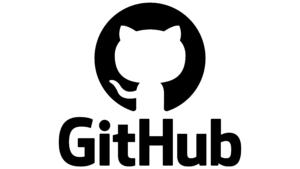
It’s 2019 and there’s no reason you shouldn’t know how to use git and GitHub. They are both incredibly useful tools that are used by developers all around the world every single day. And guess what? You don’t need to write any code to learn git and GitHub!
GitHub is where over 83 million developers shape the future of software, together. With git, they manage projects, collaborate on code development, and test and deploy applications. Git is an open source version control system that was created by Linus Torvalds in 2005. GitHub is a web-based hosting service for git repositories that offers additional features such as collaboration, documentation, and a social network for developers.
In this course, you’ll learn git and GitHub without any code at all. We’ll start by explaining what git and GitHub are and how they can be used in your workflow. Then, we’ll walk through a series of git and GitHub tutorials that cover the most common git commands and operations. By the end of this course, you’ll be able to use git and GitHub like a pro!
What you’ll learn in this course
– What git and GitHub are and how they can be used in your workflow
– The most common git commands and operations
– How to use git and GitHub like a pro!
Who this course is for
This course is for anyone who wants to learn git and GitHub without any code. Whether you’re a complete git and GitHub beginner or you just want to brush up on your git and GitHub skills, this course is for you!
Downloading git can be done in a few different ways. The easiest way is to download the git software from the git website.
If you want to download git using a terminal, you can use the git command:
git clone https://github.com/git/git.git
This will create a git directory that contains the git source code.
Installing git and GitHub is a pretty straightforward process. First, you’ll need to download the git software from the git website. Once you have the git software, you can install it on your computer using a terminal.
To install git, simply type the following command into a terminal:
sudo apt-get install git
This will install git on your computer. Once git is installed, you can clone the GitHub repository using the git command:
git clone https://github.com/git/git.git
This will create a git directory that contains the git source code. From there, you can install GitHub by running the following command:
sudo apt-get install git-hub
If you want to download git, head over to the git website (https://git-scm.com/). There, you will find downloads for different operating systems. Once you have downloaded and installed git, you’re ready to start using it!
If you want to clone a git repository, you can use the git clone command. This will create a copy of the repository on your local machine.
If you want to update your local copy of a git repository, you can use the git pull command. This will fetch any new changes from the remote repository and merge them into your local copy.
If you want to save your changes to a git repository, you can use the git commit command. This will add your changes to the git history and make them available to other users.
If you want to share your changes with others, you can use the git push command. This will push your changes to the remote repository, where they can be accessed by other users.
If you want to switch between different versions of a git repository, you can use the git checkout command. This will allow you to check out any previous commit or branch in the git history.
So, if you’re ready to learn git and GitHub without any code, then this course is for you! (Java Test Automation Engineer: https://wisequarter.com/courses/automation-engineer/)