Get trained in Automation Engineer Salesforce Dev Salesforce Admin Cyber Security Business Analyst at Wise Quarter
You’ve heard of GitHub and Git. They both work with the same basic idea of version control, but GitHub adds a social layer to the code management system. Using Github’s forks and issue tracker, contributors can see the latest changes to a project, and then fork it and push their changes. The maintainer of the project can then review the changes and approve them, or reject them. Github has a powerful issue tracker, which is efficient for talking about code. Users can comment on specific lines and link to related issues.
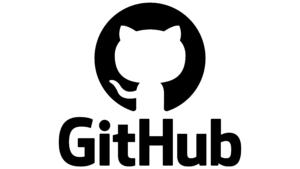

Git is distributed, meaning that every git repository has a complete copy of the project. Users can push changes to a local repository, or pull from another repository. It also has the ability to act as a central repository, similar to svn. But if you want to have more collaborative access, you’ll likely prefer GitHub. In either case, you’ll need to register for a free GitHub account.
The biggest difference between Git and GitHub is how you push changes to the project. Git has a web-based interface that allows you to push changes to the server and let others work on it simultaneously. This allows you to work on a project with multiple collaborators in parallel, resulting in a faster turnaround time and higher quality code. You’ll be able to collaborate with other developers in a way that you never thought possible.
If you’re using Git for web-based development, you’ll probably need GitHub as a central repository. Github offers all of the features of Git’s DVCS SCM, along with collaboration features like bug tracking and support ticket management. Github also acts as a central system that secures your work. Whether you use git or GitHub, both tools provide ease of use.
When it comes to continuous integration, GitHub is the superior choice. While GitLab includes built-in CI/CD tools, GitHub lets you choose your own CI/CD tool. GitLab prioritizes speed and reliability over collaboration, while GitHub focuses on both of those factors. It’s important to note that GitHub is more popular than GitLab, but both tools offer the same functionality.
While Git is widely used, GitHub’s more open and flexible architecture is designed for more complex projects. This free service allows users to manage their projects and collaborate across different locations. GitHub’s centralized storage is designed for developers, but it also offers a free versioning tool that allows users to create local repositories. This means that a Git repository is free to use, and a repository on GitHub can be accessible to many users.
Git is an open source distributed version control system that allows users to track changes to their code. Its repository allows users to create multiple parallel versions of the same code and monitor the changes in real time. It can be used for collaborative projects and is very easy to use for new programmers. It is fast and free, which makes it an ideal option for both individuals and companies. Once you get used to it, Git will become one of your best friends in the software industry.
As mentioned above, GitHub is a web-based hosting service for project management. The two platforms use Git to manage project versions. It is free open source software created by Linus Torvalds to improve the Linux kernel. It allows multiple developers to work on a project at the same time, without losing any changes. GitHub allows multiple developers to work on a project at the same time.
Git uses a primary branch, which is not identical to the local branch. In a git project, the primary branch is called master, which is the official version of the repository. It is the version that users see. A primary branch also has the option of creating a sub-branches (known as branches).
About
Please provide your details and the intro session link will be sent to your e-mail.